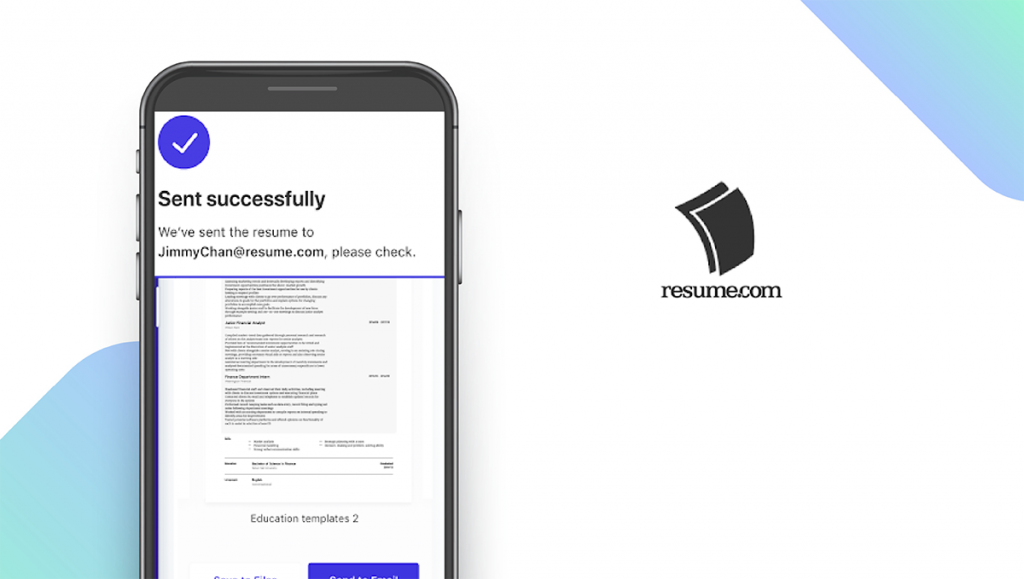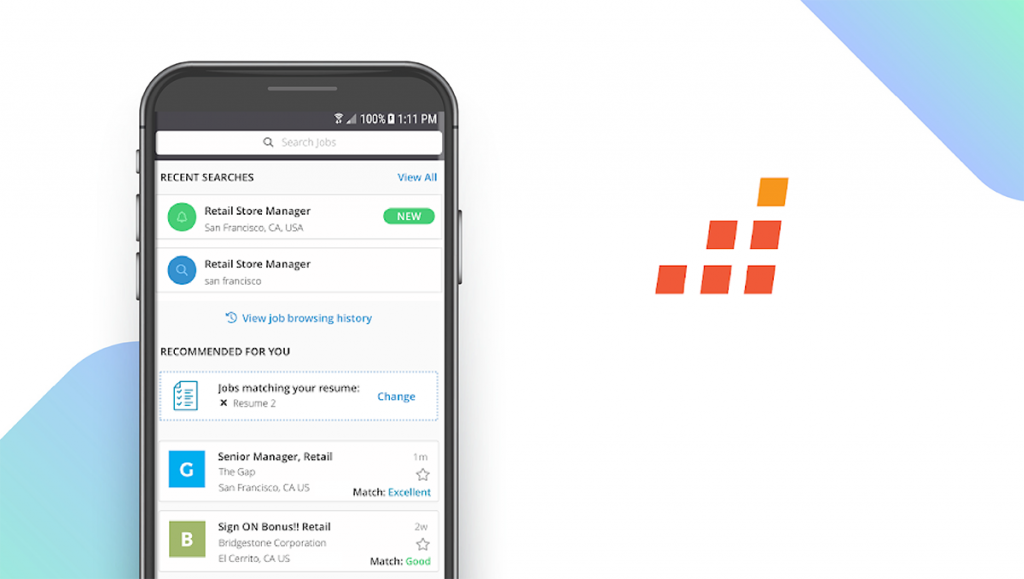- How We Chose the Best Resume Builder Apps
To find the best resume builder apps, we weighed several key factors, including privacy controls, the ability to easily share resumes, live assistance, customization options, and more. The apps on our list help users create professional, modern resumes in a matter of minutes while offering additional features like job search tools.
Choose the resume builder app that’s right for you
Choosing the best resume builder largely comes down to personal preference and cost considerations. Free resume builders often offer the basic tools and features you need to create a professional resume, while paid platforms offer more template variety, more customization options, job search tools, and other supplemental features.
Be mindful of Applicant Tracking Software (ATS)
Many employers utilize ATS to automatically scan digital resumes for work experience, skills, and other necessary applicant information. This software helps filter out unqualified applicants before forwarding resumes to hiring managers. While it may be tempting to use some of the unique, creative resume templates found on resume builders, they may not be formatted for ATS readability, which can cause your resume to be discarded before a human ever sees it. When searching for resume builders, look for ones that offer ATS-friendly templates.
Our Resume Builder App Reviews
- VisualCV — Top Pick
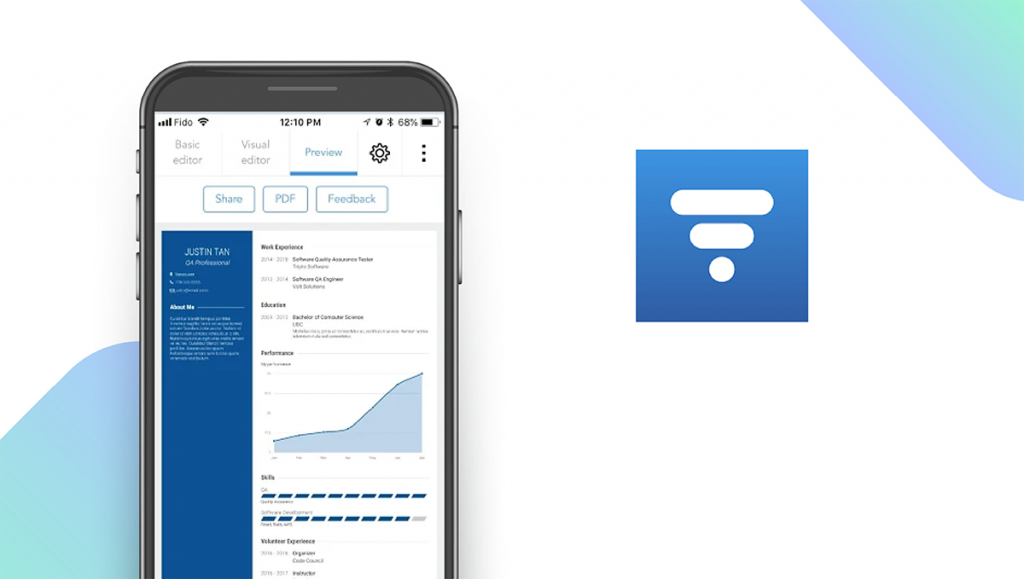
Download: Android | iOS
VisualCV earned our top pick as the best resume builder app for several reasons: it offers 20+ ATS-friendly resume templates, unlimited PDF downloads, online resume links for easy sharing, and resume performance analytics. One feature that makes VisualCV stand out from other options on this list is that Pro subscribers can build their own personal professional websites to showcase their resumes and digital portfolios. The app takes special care not to share your personal information with third parties, and it offers a 30-day money-back guarantee for subscribers. The main drawback is the limited free version, which only offers access to one basic template with VisualCV branding.
Notable features:
- Free version available
- Subscription plans: Pro: $20/month
- Support available: Knowledge Base, Live Chat, Email, Phone
Resume.com is the only completely free option on our list. There is no purchase price, no in-app purchases, and no subscription plans. Users can choose from 24 templates, edit resume samples, or upload an existing resume to edit. Templates are ATS-friendly, and users can see a real-time preview as they edit their resumes to make the process easier. The app also features a cover letter builder, and all resumes and cover letters can be downloaded as PDFs or other popular file formats. Resume.com does collect user data, and users can request their data to view everything the site has collected from them. There is also a ‘hibernate’ mode that prevents your data from being accessed. Users can use the website’s job search tool to find and apply to jobs directly from the ap
The Best Resume Builder Apps in 2021
 VisualCV is our top pick for the best resume builder due to its great resume and CV templates, wide range of customization options, great resume samples, and personal professional website building features. But if VisualCV isn’t the right fit for you or you’re looking for a free alternative, we found nine other great resume builder apps for you to try.
VisualCV is our top pick for the best resume builder due to its great resume and CV templates, wide range of customization options, great resume samples, and personal professional website building features. But if VisualCV isn’t the right fit for you or you’re looking for a free alternative, we found nine other great resume builder apps for you to try.Top 10 Resume Builder Apps to Try
- VisualCV — Top Pick
- Resume.com — Best Free Resume Builder
- LiveCareer — Best Hands-Off Resume Builder
- PathSource Resume — Best for Career Guidance
- Resume Star 2: Pro CV Designer — Best for iOS Users
- Canva — Best for Creative Professionals
- CV Engineer — Best Resume Advice
- Go2Job — Best for Mobile Job Applications
- Microsoft Word — Best for Microsoft 365 Users
- Resume Builder — Best for Simple Mobile Resumes
How We Chose the Best Resume Builder Apps
To find the best resume builder apps, we weighed several key factors, including privacy controls, the ability to easily share resumes, live assistance, customization options, and more. The apps on our list help users create professional, modern resumes in a matter of minutes while offering additional features like job search tools.
Choose the resume builder app that’s right for you
Choosing the best resume builder largely comes down to personal preference and cost considerations. Free resume builders often offer the basic tools and features you need to create a professional resume, while paid platforms offer more template variety, more customization options, job search tools, and other supplemental features.
Be mindful of Applicant Tracking Software (ATS)
Many employers utilize ATS to automatically scan digital resumes for work experience, skills, and other necessary applicant information. This software helps filter out unqualified applicants before forwarding resumes to hiring managers. While it may be tempting to use some of the unique, creative resume templates found on resume builders, they may not be formatted for ATS readability, which can cause your resume to be discarded before a human ever sees it. When searching for resume builders, look for ones that offer ATS-friendly templates.
Our Resume Builder App Reviews
VisualCV — Top Pick
Download: Android | iOS
VisualCV earned our top pick as the best resume builder app for several reasons: it offers 20+ ATS-friendly resume templates, unlimited PDF downloads, online resume links for easy sharing, and resume performance analytics. One feature that makes VisualCV stand out from other options on this list is that Pro subscribers can build their own personal professional websites to showcase their resumes and digital portfolios. The app takes special care not to share your personal information with third parties, and it offers a 30-day money-back guarantee for subscribers. The main drawback is the limited free version, which only offers access to one basic template with VisualCV branding.
Notable features:
- Free version available
- Subscription plans: Pro: $20/month
- Support available: Knowledge Base, Live Chat, Email, Phone
VisualCV Pros & Cons What we like What we don’t like Option to create a personal professional website Free version is very limited ATS-friendly resume templates Unlimited resumes and PDF downloads Resume.com — Best Free Resume Builder
Download: Android | iOS
Resume.com is the only completely free option on our list. There is no purchase price, no in-app purchases, and no subscription plans. Users can choose from 24 templates, edit resume samples, or upload an existing resume to edit. Templates are ATS-friendly, and users can see a real-time preview as they edit their resumes to make the process easier. The app also features a cover letter builder, and all resumes and cover letters can be downloaded as PDFs or other popular file formats. Resume.com does collect user data, and users can request their data to view everything the site has collected from them. There is also a ‘hibernate’ mode that prevents your data from being accessed. Users can use the website’s job search tool to find and apply to jobs directly from the app.
Notable features:
- Free version available
- Subscription plans: None
- Support available: Help Center, Live Chat
Resume.com Pros & Cons What we like What we don’t like ATS-friendly templates Collects personal user data Completely free to use Job search tools LiveCareer — Best Hands-Off Resume Builder
Download: Android | iOS
LiveCareer’s resume builder is a great option for professionals that don’t consider themselves to be great writers and are looking for a hands-off resume building solution. LiveCareer walks you through the process step-by-step, and after answering questions regarding your background and experience, the app will suggest templates and pre-written, career-specific bullet points written by professional resume writers. Unlike other resume builders, LiveCareer will write a significant portion of your resume for you, making it easy for less-skilled writers to create a competitive resume. The app also features cover letter templates, a job search tool, and business letter tools. The app does not have a free version, but users can pay $1.95 for a 14-day trial, during which they can create and download custom resumes.
Notable features:
- Free version not available
- Subscription plans: $1.95 for 14-day trial; $7.95/month
- Support available: Email, Phone, Live Chat, FAQs
નિવેદન વાંચવા માટે અહીં ક્લિક કરો.